Flex
Flex is Jupico's no code, pre-built digital onboarding form that can be customized with your brand and content.
How it works
Launching with Flex is as easy as Rapid and the quickest way to get started while featuring your brand. No code or development is required.
Jupico provides a unique custom URL for your users to complete the account setup flow to start accepting payments. Jupico's technology delivers the majority of the user experience and communication while featuring the Platform's branding.
URL Example: https://onboarding.payfac.io/peak5payments
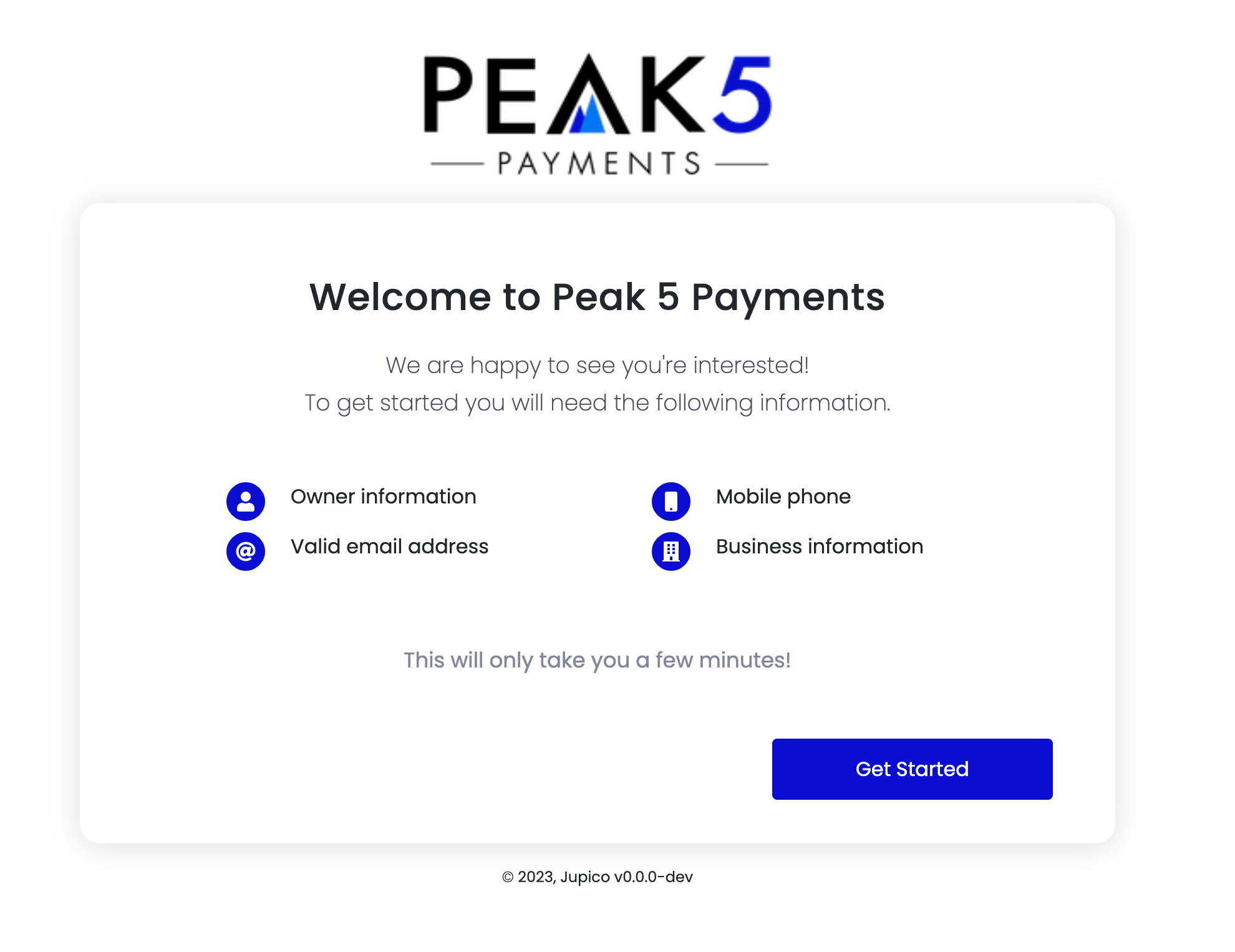
The platform can invite a user to begin onboarding from our Backoffice, by importing a list, or by API.
Once an invite is sent to user you can follow the progress from Sent to Approved from our Backoffice.
How to use Rapid onboarding
- Login to your Jupico Backoffice.
- Navigate to "Invites".
- Select "+New Invite".
- Complete name, email, and phone number fields for your user.
- Click "Save and Send".
- Your user will receive an email with a unique link to complete the account setup.
- Monitor progress in Jupico Backoffice.
Each time an account is submitted, a web-hook will send your platform a POST request with the collected data.
Updated about 1 year ago
